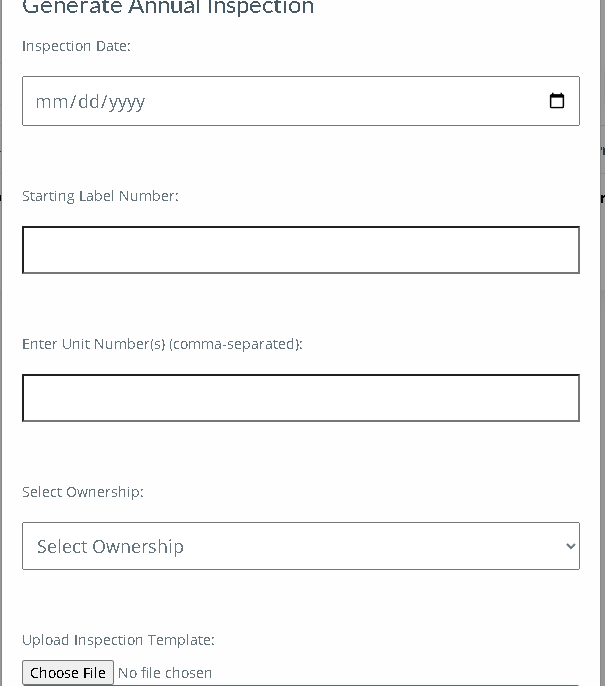
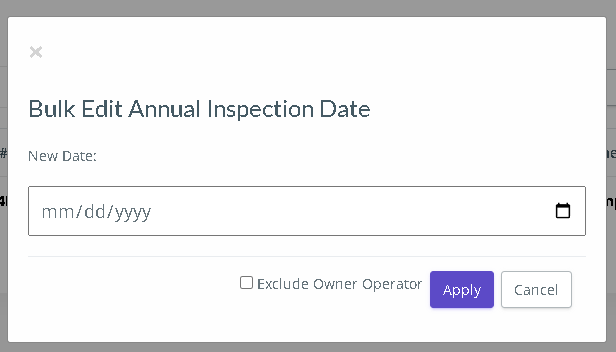
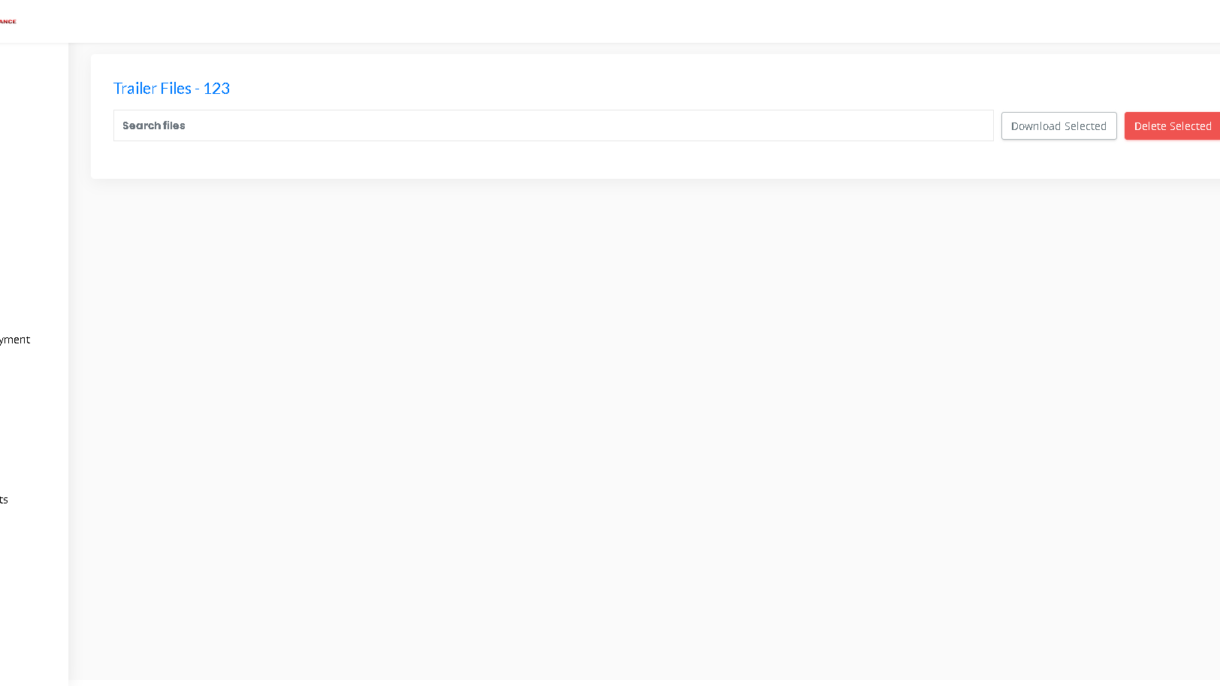
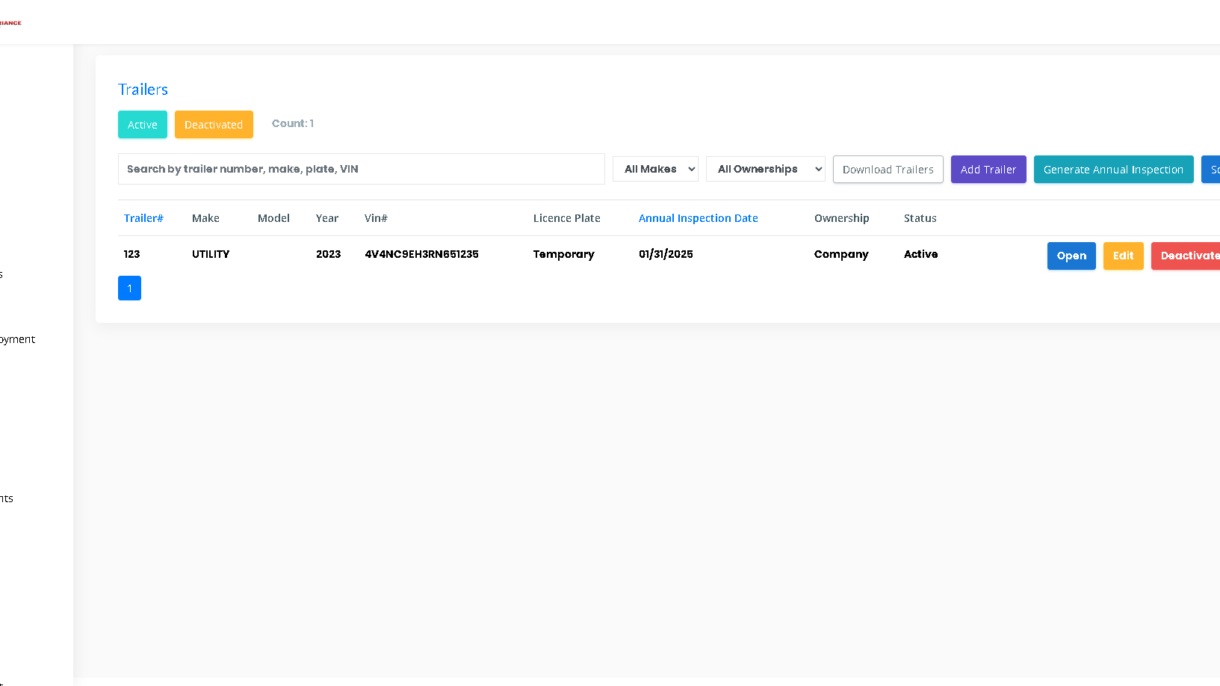
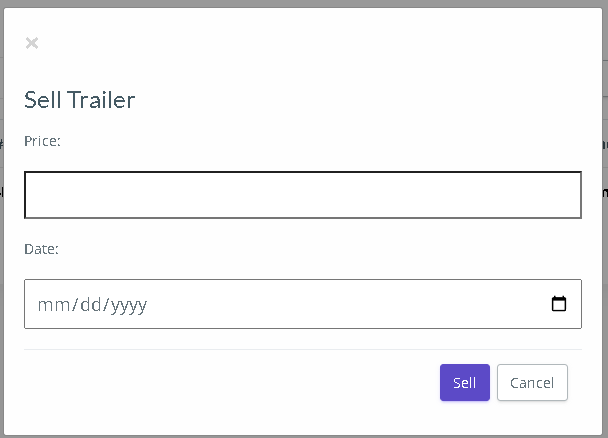
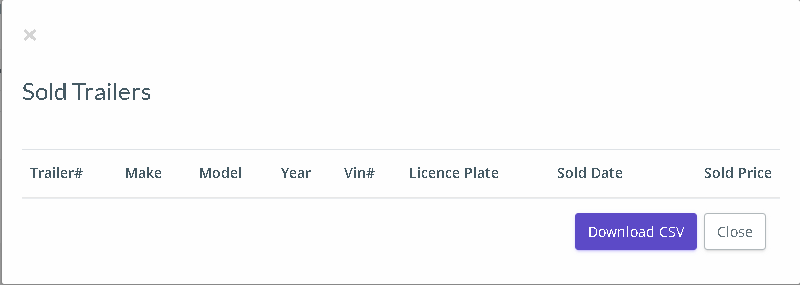
🚛 Trailers Management
Trailers are an essential but often overlooked part of fleet compliance. The Trailers module in Yuriance TMS brings trailer oversight to the same high level as trucks and drivers — tracking ownership, inspections, and document uploads in a fast, searchable interface built for operational use.
📌 Strategy
The trailer tab was developed to close a major gap in most safety workflows: trailer compliance. Too often, trailer inspections, expirations, and assignments are managed manually or skipped entirely. This tool gives safety teams a centralized space to track and organize everything — from annual inspection dates to ownership status and sale records — in one clean system.
🎨 Design
The Trailers screen mirrors the truck interface for familiarity and speed:
One-click access to Generate Annual Inspection or view Sold Trailers
Tabs to toggle between Active and Deactivated trailers
Search field by trailer number, make, plate, VIN, or year
Filters for Make and Ownership status
Table layout shows plate info, inspection dates, VIN, and trailer status
Bright action buttons to Open, Edit, Deactivate, or Sell
File manager to upload/download trailer-related documents
⚙️ User Experience
This module supports streamlined compliance management and hands-on use by admins and dispatchers alike:
✅ Generate trailer inspections using a pre-filled template upload
✅ Bulk update annual inspection dates across multiple trailers
✅ Track trailer sale data — including date and price — for audit history
✅ Upload and store inspection documents, photos, or PDFs under trailer ID
✅ File system allows search and download of trailer files on demand
✅ Separate owned vs. leased equipment with the Ownership filter
With these tools in place, you eliminate paper folders, manual tracking, and late inspections — making your trailer fleet as organized as your trucks.
All driver records are editable at any time, keeping your team agile and accurate when things change — especially during inspections, audits, or internal reassignments.
The Driver Management interface was built with the daily needs of safety managers, HR staff, and fleet admins in mind. Every feature is designed to reduce time spent on repetitive tasks, prevent compliance gaps, and make information retrieval effortless during audits or inspections.
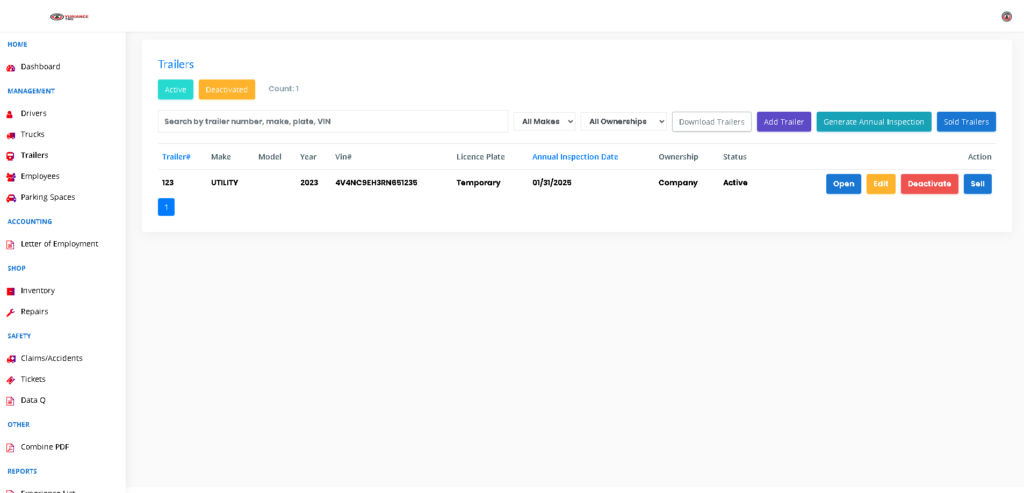
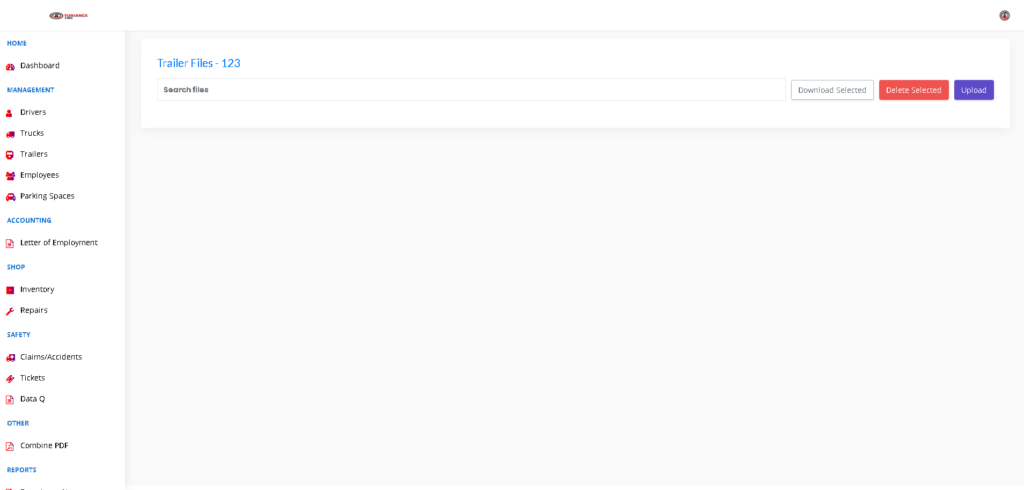
Visual tracking of trailer inspection and registration dates
Key compliance dates like annual inspections and plate registrations are displayed clearly in the table. Trailers nearing expiration are automatically highlighted, helping staff stay ahead of renewals and avoid penalties or downtime.
One-click status control (active/deactivated/sold)
Whether a trailer is out of service, sold, or temporarily inactive, its status can be updated instantly. This keeps the system clean, ensures reports reflect only operational units, and maintains historical records for deactivated or sold assets.
Easy document upload for compliance and maintenance
Trailer files such as inspection sheets, lease agreements, or repair documents can be uploaded directly to each trailer’s profile. All attachments stay linked to the unit and can be reviewed or downloaded anytime during audits or internal reviews.
Fast search by trailer number, VIN, make, or plate
Quick filtering and smart search functions allow users to locate a trailer within seconds. Even in large fleets, this minimizes the time spent scrolling and eliminates errors from outdated spreadsheets.
Exportable data and historical logs
Trailer records, including inspection history and sale logs, can be exported as spreadsheets for compliance, insurance, or operational reporting. This makes audits smoother and ensures no detail is lost over time.
